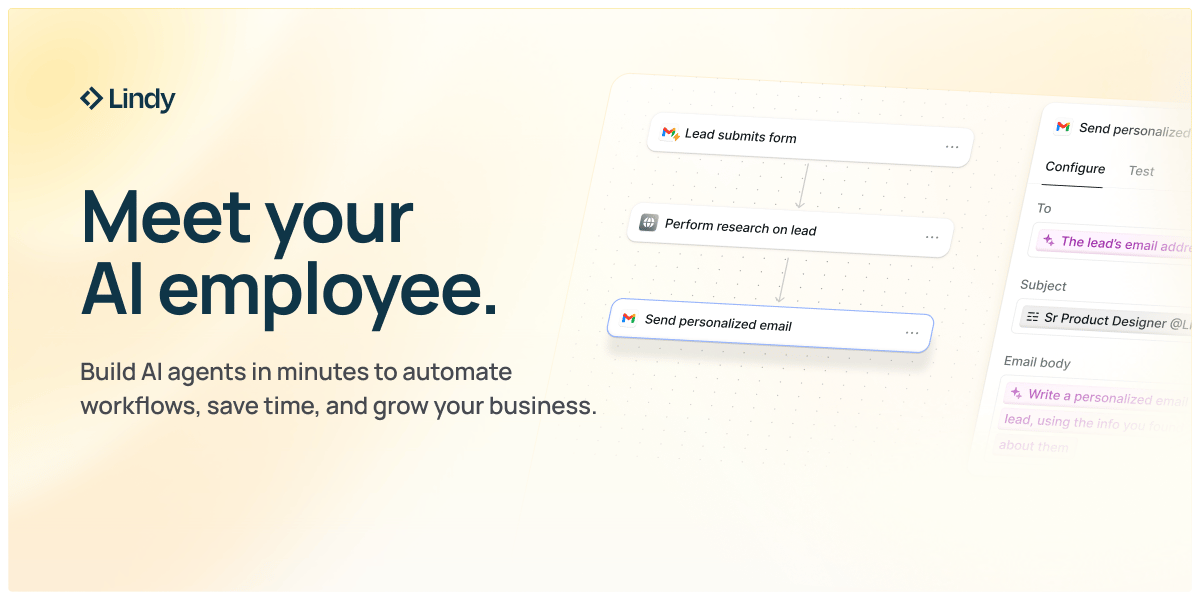- The AI Stack for devs
- Posts
- Cursor introduces hooks
Cursor introduces hooks
Cursor upping their CLI game

The Simplest Way to Create and Launch AI Agents and Apps
You know that AI can help you automate your work, but you just don't know how to get started.
With Lindy, you can build AI agents and apps in minutes simply by describing what you want in plain English.
From inbound lead qualification to AI-powered customer support and full-blown apps, Lindy has hundreds of agents that are ready to work for you 24/7/365.
Stop doing repetitive tasks manually. Let Lindy automate workflows, save time, and grow your business.

Cursor has now finally introduced hooks, a system for running external programs/commands during key points of the agent loop. Each hook receives structured JSON over stdin and can decide whether to allow or deny the action, modify data, or run side effects. This makes it possible to block unsafe shell commands, redact tokens before content leaves your machine, run formatters automatically, and checkpoint work into commits.
This makes Cursor and the workflows it carries out a bit more deterministic and brings it a bit closer to Claude Code featureset.
Where and how to define hooks?
Hooks can be defined in multiple locations, and Cursor runs all that apply. Common scopes are:
.cursor/hooks.jsoninside a repo, checked into version control so the whole team sees the same rules.~/.cursor/hooks.jsonin a user’s home directory for personal automation across projects.
This layering allows a mix of shared guardrails and individual productivity tweaks.
Lifecycle events
Cursor passes structured events to your scripts. A few examples:
beforeShellExecutionandbeforeMCPExecutioncan return JSON to allow, deny, or askbeforeReadFilelets you rewrite file content before it goes into a model callafterFileEditprovides old and new contents for tasks like formatting or stagingstopmarks the end of a session and is useful for snapshotting work into a commit
Example: blocking -rm/-rf commands for the agent mode

cursor hooks in action blocking dangerous -rm/-rf commands
Sample hooks.json file to block -rm/-rf commands
{
"version": 1,
"hooks": {
"beforeShellExecution": [
{
"command": "./block-rm.sh"
}
]
}
}
## block-rm.sh
#!/bin/sh
read payload
cmd=$(echo "$payload" | jq -r .command)
if echo "$cmd" | grep -Eq "rm -rf[[:space:]]*/"; then
jq -n --arg msg "Blocked rm -rf" \
'{continue:false, permission:"deny", userMessage:$msg}'
else
jq -n '{continue:true, permission:"allow"}'
fi
Drop this script in .cursor/hooks/, run chmod +x .cursor/hooks/*.sh, and the workflow is active.
Practical uses
You can start small with these and gradually expand to take on more complex tasks
Preventing destructive git commands: intercept
git push --forceoutside main/dev, or auto-prompt confirmation before rebases.Commit templating: on
stop, enforce conventional commit messages (feat:, fix:, chore:) or attach issue IDs automatically.Secret scanning: deny shell commands or file edits that include AWS keys, JWTs, or
.pemblobs.File filters: block edits to
.envor infra configs unless explicitly allowed.Code style enforcement: run
black,prettier, orgofmtautomatically afterafterFileEdit.Auto-staging snapshots: checkpoint into
git stashorgit commit --no-verifyon everystop.Telemetry-free logging: instead of sending data out, pipe event summaries into a local log for later auditing.
Context sanitization: strip large binary blobs or generated files before passing file context to the model.
Local test runs: after edits, trigger
npm test,pytest, or a subset of fast tests automatically to catch regressions

Can you take a moment to rate this edition? It helps me cater the right content to you.

If you’re not a subscriber, here’s what you missed this month
Subscribe to get access to such posts every week in your email.

🚢 What’s shipping this week?

📖 Case Study
Anthropic releases Claude Code’s guide for Effective Context Engineering. It’s long but definitely a fantastic read.
🤠 What you may have missed last month

My Recommendations
Techpresso gives you a daily rundown of what's happening in tech and read by 300,000+ professionals.
The Deep View The go to daily newsletter for 250k+ founders and knowledge workers who want to stay up to date with artificial intelligence.
Looking for more such updates in your inbox? Discover other newsletters that our audience loves to read here